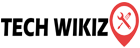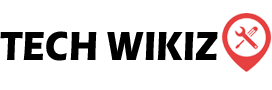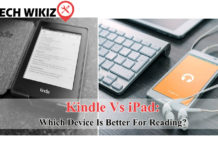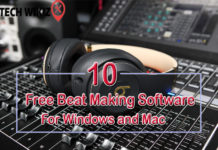Created and developed by Microsoft, Windows 11 is a major and most awaited release of the Windows NT Operating system. At the Microsoft Build 2021 developer conference, CEO and Chairperson Satya Nadella teased the existence of the next generation of Windows during his keynote speech. Microsoft unveiled “the next generation of Windows,” with some big changes to the long-standing operating system, including its first name change in six years. Windows 11 is officially on the way, bringing the first significant update to the Windows platform since Windows 10 launched back in 2015. You will find a new interface and several new features aimed at enhancing productivity and bringing you closer to the people and things you love.
If you are currently a Windows 10 user, Windows 11 will be available as a free upgrade around October 2021 or earlier, so long as your computer is compatible. There are some basic requirements for installing Windows 11 on your PC and then there are some features specific requirements. You can check them on Microsoft official website – https://www.microsoft.com/en-us/windows/windows-11-specifications
When upgrading to Windows 11 from Windows 10 or when installing an update to Windows 11, some features may be deprecated or removed. You can check this link for information regarding some of the key features affected – https://www.microsoft.com/en-us/windows/windows-11-specifications.
Windows 11 New Features You Should Check
As per Microsoft – “Windows 11 provides a calm and creative space where you can pursue your passions through a fresh experience. From a rejuvenated Start menu to new ways to connect to your favorite people, news, games, and content—Windows 11 is the place to think, express, and create naturally.”
Here are all of the new features and other details about Microsoft’s big update you need to know:
#1. A new, more clear, and Mac-like Design:
- Windows 11 features a clean interface with rounded corners, pastel shades. A centered Start menu and Taskbar is the most distinctive feature of next-gen Windows.
- Start Menu has pinned and recommended apps accompanying each other. It quickly offers access to documents, photos, and recently installed apps.
- Another cool feature is you can hover your mouse over the Search menu, and it will offer you a few suggested apps based on your past searches. It is fast, resolves your queries smartly, and saves time and effort.
- Its restructured action Center follows a design language that we have seen on mobile OSes. It seems to prioritize smartphones to important system toggles. You can now simply click on the unified button to open the new Action Center. It packs all the necessary controls, including Wi-Fi, battery, brightness, and volume sliders. You can also add more toggles like before.
- Thanks to the on-point Task Bar we can now access widgets directly from the Taskbar and personalize them to see whatever we like.
- Windows 11 has finally brought a modern context menu with round corners, which gels well with the overall Windows 11 feel. For “Refresh”, you can go for either F5 or “More options” menu.
- Better Virtual Desktop support toggling between multiple desktops for personal, work, school, or gaming use.

#2. Media File Explorer:
The file explorer of Windows has always been one of its best features and users were always satisfied with it. However, this new file explorer gives you a better experience by adding a new look and feel for the user keeping the old vibe alive. The makeover gives you colorful new icons, a new Context menu, and a Command bar up top, which replaces the existing Ribbon menu bar.
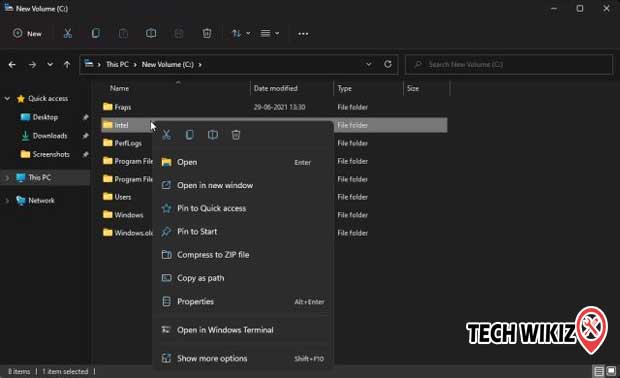
#3. Redesigned Microsoft Store:
It is built from the ground up and now supports Win32, .NET, UWP, Xamarin, Electron, React Native, Java, and even Progressive Web Apps.

#4. Universal Media Control:
Universal Media Control is another neat feature in Windows 11. We can conveniently control our entire media playback from the new Action Center like YouTube video, Spotify playlist, a Twitter clip, or a local video.
#5. New Lock Screen and setting app:
- New Lock Screen: It is minimalistic and yet classy and beautiful. You have options to remove recommendations etc to get a clear Lock screen.
- Setting app: Following a mobile-first approach it has been redesigned from scratch. It Is very organized with Menus and Sub menus making it user-friendly. It has easy navigation and expandable settings options for improved clarity.
#6. Integrated Android apps:
Android apps will be coming to Windows 11 and installable from within the new Microsoft Store via the Amazon Appstore. Users will also be able to sideload APK files to install Android apps on Windows 11, although whether you will need to access the command line to do so, or if you will be able to install the app by just double-clicking on the APK needs to be confirmed.
#7. Auto HDR and Dynamic Refresh Rate:
Windows 11 will get certain features found in Xbox consoles, like Auto HDR and DirectStorage, to improve gaming on your Windows PC. The last of those offers faster load times for high-end, AAA gaming titles. Further, gamers will be able to access Xbox Game Pass directly from their Windows 11 PCs.
#8. Better Touch:
If you have a Windows tablet, Windows 11 is going to bring, a completely new experience to your device.it has now developed a unified interface that works for both desktop and tablet to enhance the tablet experience, the touch keyboard has some major improvements in Windows 11. This includes support for themes, background image, and the ability to customize text size, typing behavior, and more.
#9. Easier transition from monitor to laptop :
The new OS includes features called Snap Groups and Snap Layouts — collections of the apps you’re using at once that sit in the Taskbar and can come up or be minimized at the same time for easier task switching. They also let you plug and unplug from a monitor more easily without losing where your open windows are located.
#10. Faster Window Updates:
Microsoft has promised that Windows updates will now be 40% smaller, making the process even more efficient. With Windows 11, you will have a much faster Windows update process, thanks to the background installation mechanism.
#11. Snappy Animations, Wallpapers, and Sounds:
All these features make this new version more quirky, latest, trendy, and fun to use.
- Open the new Start launcher or any app from the taskbar, and you will see a cool bouncy animation. Now, switch between apps or open the Task View, there you have a slick animation.
- Along with Windows 11, Microsoft has also brought a series of beautiful wallpapers, sounds, and themes. Also, the startup and notification sound is really good.