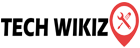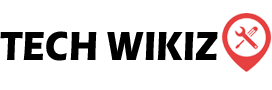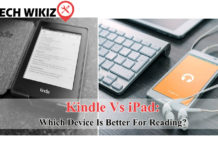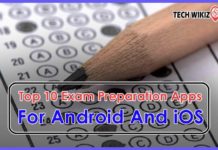Android emulators have been around for a while now. Despite the wide range and easy availability of smartphones, people still like to run Android apps on their desktop devices, for educational purposes, or just to play Android games on PC. The Bluestacks App Player is an emulator designed to enable Android applications to run on PCs running Microsoft Windows and Apple’s macOS. Bluestacks Player was the first and one of the best Android emulators. However, Bluestacks has now become a memory hogger, is no longer stable, and offers bare minimum features. We have come up with the best Bluestacks alternatives that are lightweight and they could give you a better experience a suitable user point of view.
Top 10 Bluestacks Alternative to Run Android Apps on PC:
#1. LDPlayer:
Comparatively new in the market, it has risen to popularity in no time due to its smooth performance and compatibility. LDplayer has a Multi-Instance feature. Therefore, you can simultaneously run two or more instances of the software. It is a gaming beast and develops many gamer-oriented features such as multi-instances, keyboard/gamepad control, script recorder, etc. One more advantage of LDPlayer is that it can make use of your PC’s Virtualization Technology and gives great performance for integrated and dedicated graphics. It is also compatible with Intel, Nvidia, and AMD-powered Windows.

#2. NOx Player:
Nox App Player is another BlueStacks alternative for Windows 10 PC users as well as Mac book users. It creates the Virtual Android Operating system on your PC and allows you to use any android app on a big screen. One of the best features of this app is to support the computer’s keyboard, mouse and gamepad so that you can express your gaming experience on your PC. If you are facing problems with RAM, this is a must-try option for you.

#3. MEmuPlay:
MemuPlay developer’s creativity has been making users go crazy. This Emulator is one of the latest Android emulators that is smooth and super-fast. This one got many users on Windows 10 Platform. The menu also supports the windows tablet effortlessly. It allows you to access the latest version of android on your PC. The best part is, it is available for free download.

#4. Andy:
Andy is very easy to use and gives you the android experience that you have always yearned for. Andy needs less storage and is as fun as its name suggests with a lot of added features. With the back support of multiple developers, it works wonders when you can use either WhatsApp, Viber, or any other app alongside playing any game that you like. The balls just keep on rolling together. You can also use your mobile as one controller to access all the apps in it while playing a game on your desktop.
All this is free to use which is an additional benefit and makes Andy android emulator one of the most suitable alternatives for Bluestack.

#5. Gameloop:
As the name suggests this emulator is specifically for gamers. If you want to enhance your overall gaming experience this is the best proposition. Earlier known as Gaming buddy – It was only supporting Mobile PUBg on pc, however now Tencent, its developer, has brought support for a huge list of Android games which include Free Fire and Call of Duty as well. Basically, with Gameloop, you are getting Play Store support, all the popular Android games with mouse and keymapping support.
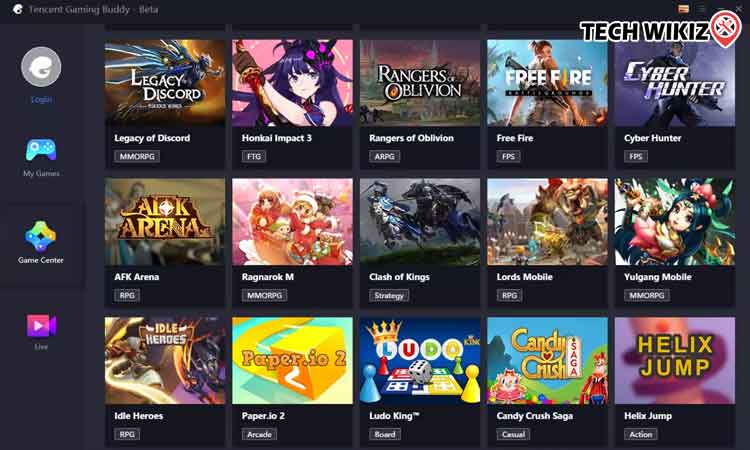
#6. Genymotion:
Power-packed with some advanced features as OpenGL and hardware acceleration, it is completely free of cost for all the users.it runs on both desktop and cloud through a web browser so you can use it on any platform including Windows, macOS, and Linux. It allows you to run any of your favorite android app on a PC. Its smooth application makes it competitive in the race of best alternative of Bluestacks.

#7. Remix OS:
Being the most updated emulator, it has the power and ability to run Android Apps on PC smoothly. It is a multitasker and has an easy user interface makes it one of the best for high configure PC. One of the key features of Remix OS is its stability, try it on a different PC and it will never let you down. Other highlights can be button mapping, native Google Play support, manual settings for signal strength, network type, location, battery, etc.
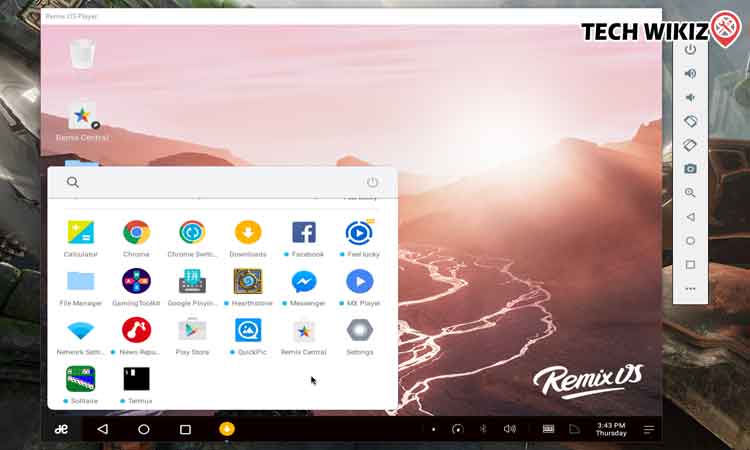
#8. YouWave:
If your computer can’t run Bluestacks because of some issue regarding the hardware, then you should try YouWave as its alternatives. One of the best features of this app is to save all your data and file on your selected path so that you can easily search any of the files. It supports the latest version of android so that you can feel good to use the latest version of android on your Windows PC.
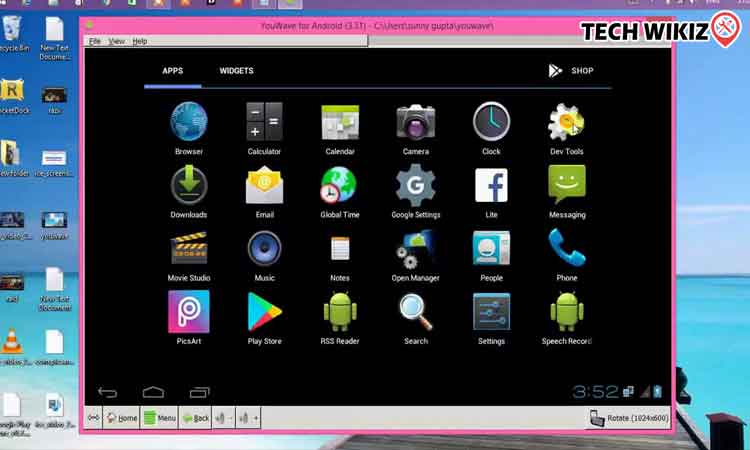
#9. KoPlayer:
Easy to install Koplayer comes power-packed with kernel technology under the x86 architecture. All of these have a huge advantage in performance, stability, controller compatibility with key mapping. It allows you to run more than millions of android apps on your PC. Players will also have the ability to record gameplay and upload it wherever they want. In short, It’s a good and free option.

#10. Droid4X Official:
Droid4X is a powerful Android simulator. It is free and easy-to-use software that works fine if you have a touchscreen laptop or PC. You can easily download Droid4x software for your PC from its official website and easily use the android app on your PC. One of the best features of this emulator is to allow you to easily download any android app directly as you download using Bluestacks and easily play your favorite android games on your PC or laptop. It is the only Bluestacks alternative in this list that comes pre-rooted for the users who are willing to try advanced features of Android OS.

Other alternatives in the market are Dolphin, QEMU, AMIDU OS, Android 86, Android Studio, Windray, etc. Users can choose as per their requirements, hardware set up, memory, and mandatory features.
Google Search Terms:
- Best Android emulator
- Bluestacks Alternatives
- bluestacks alternatives for windows
- bluestacks alternatives for mac