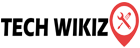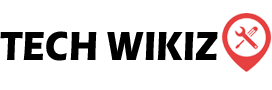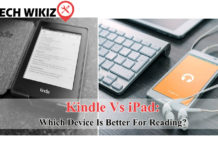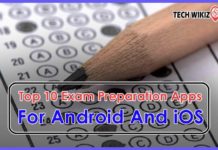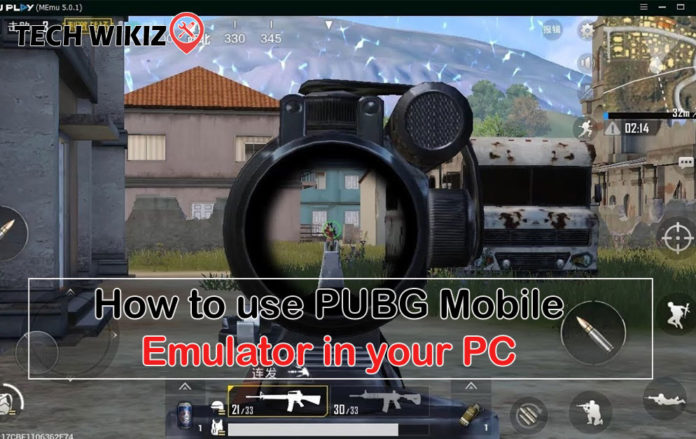
Player Unknown Battleground also popularly known as PUBG has become very popular these days. It is in fact one of the most played online games in the market. The game has become fond among the masses due to its unique and extreme challenges of survival provided in it. PUBG was available on PC. It was in the recent months that it was made available on the Android and iOS platforms, due to which the game made its way into the list of ‘The Most Played Games of 2018’. A lot of people were in the frenzy of the game due to its thrilling experience, especially the youth.
Mobile v/s PC: A quest for a better gaming experience?
PUBG on mobile gives the gamer a satisfactory experience. But this fact cannot overpower the fact on the other hand that, a real battle gaming PUBG experience is phenomenal on PC. For playing PUBG on PC, you need to have a decently expensive desktop with an excellent graphic card. For a satisfactory and affordable experience, PUBG can be run efficiently on a smartphone.
PUBG for mobile is actually an affordable version of PUBG played on desktop. Although, gamers have done their efforts to bring a lively PUBG experience via the use of android emulators like Bluestack, Nox, etc. However, these emulators have their own limitations which sabotage the expected PUBG experience. To deal with this issue, Tencent, the creator of PUBG has brought an official version of PUBG mobile emulator on PC, which is named as Tencent Gaming Buddy. This emulator is specially designed to enrich the PUBG experience on PC if you do not have the required high end device/desktop.
Tencent Gaming Buddy Emulatorlets you Play PUBG on a General PC
The official emulator brought by Tencent, lets you enjoy PUBG on your low-end devices as well. It enables the PUBG mobile version on their PC. It lets you experience PUBG with minimal requirements of the system or the device on which you want to play it. The graphics may not be rich in quality as they are in a high-end desktop system, but it is not that bad too. The graphic quality is deemed as satisfactory till now by the users. On the other hand, the emulator does offer a decent gaming control which ultimately makes the gaming experience worthwhile.
PUBG Mobile Emulator Benefits
- Better and bigger screen & Longer Uninterrupted Gameplays- While you are playing PUBG on mobile, it is likely that your incoming texts, calls, notifications, emails, etc. can hinder your gaming experience. This emulator lets you play PUBG on your PC clearing away all these hindrances. Also, mobile screens limits the user’s experience by being small, but as soon as the emulator lets you play the same game on PC, the gaming experience gets better. Mobile battery is another limiting factor of PUBG Mobile, which gets dealt by the use of PUBG Mobile Emulator for PC.
- Precision in PUBG Gaming Experience- PUBG Mobile Emulator for PC avails you a more specific operator control for PUBG game. It is because PC gives the option of a bigger and wider screen with a smooth and efficient mouse and keyboard controls.
How to Use PUBG Mobile Emulator for PC to Play PUBG on your PC
Follow the steps given below to install PUBG Mobile Emulator for PC on your Windows configuration. These steps provide a guide for playing PUBG Mobile on your Windows PC.
- From the link given below, download PUBG Mobile Emulator.

- On your PC, install the Tencent Gaming Buddy File- The official PUBG Mobile Emulator for PC.
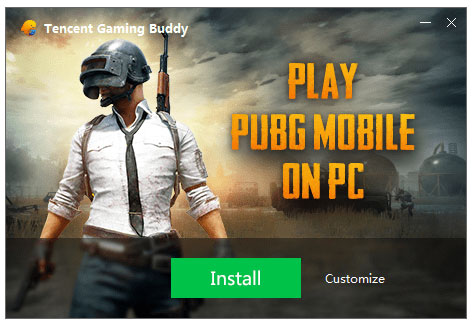
- Ensure an active internet connection and open Tencent Gaming Buddy on your PC, and proceed accordingly with the file.
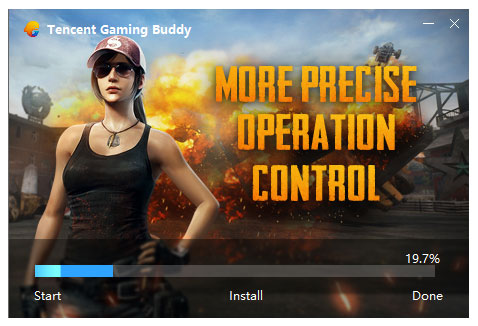
- As you proceed, the emulator will download some files to finish the setup.
- After the completion of setup, wait for the emulator to download the game file.
- As downloads are completed, choose among the given categories of graphics quality.
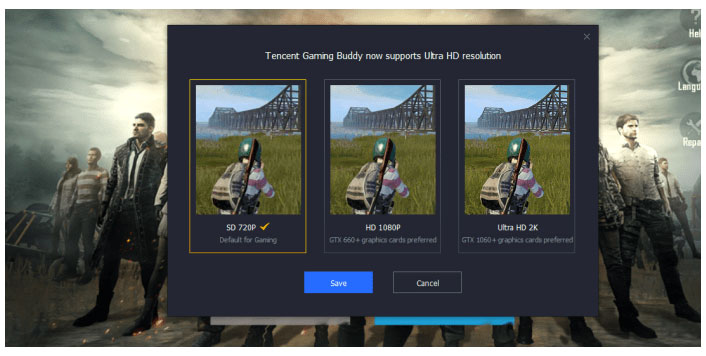
- On the top right corner, click on the menu button and go to ‘Settings’. Change the parameters according to your PC configuration.
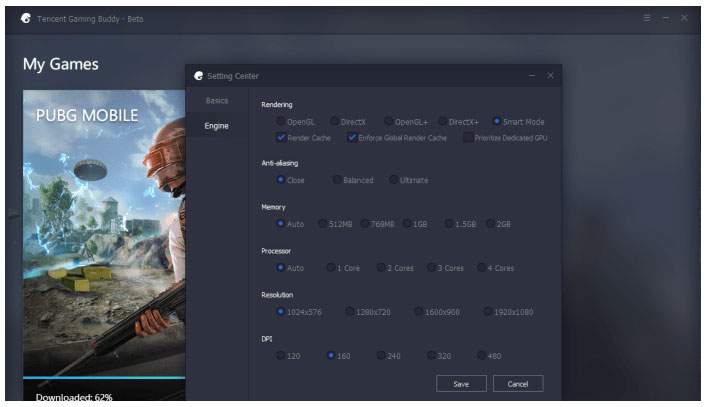
Ending Notes
As this emulator is officially released by the PUBG creator, Tencent and provides a better gaming experience than the other emulators, therefore you should definitely get this emulator for a thrilling PUBG experience. During the testing period, this emulator has also proved itself by showing decent graphic quality and no lag in between game-play.
The emulator is definitely beneficial, because a PC has its own perks over mobile phones. It also provides the facility of customization of gaming controls on your PC. This feature provides operating efficiency while playing the game. So, experience a better PUBG Mobile experience on your PC with this emulator!