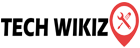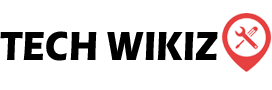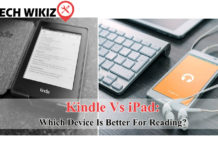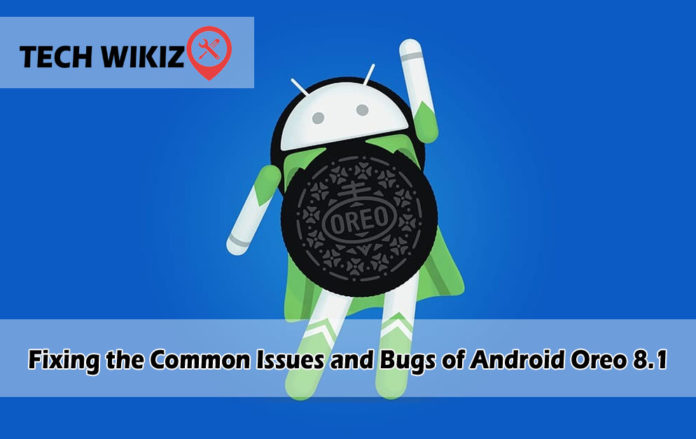
Fixing the Common Issues and Bugs of Android Oreo 8.1
In today’s time, almost everyone has the access to smartphone. It helps with a smoother communication and eases a lot of our daily tasks. A decade ago, what was considered as a dream of the 22nd century or the 2020, with the help of our smartphones we are literally living those dreams. In the series of this upgradation escalator, Android was introduced. It came with a purpose of providing the user with a feature loaded software that not only upped the game of mobile market industry but also took the user experience to another level. Here in this article we talk about resolving Android Oreo 8.1’s bugs and issues to help you have a better experience with your Android Oreo 8.1!
Know Android Oreo 8.1
Oreo 8.1 gained a quick popularity and success as it facilitated a variety of hardware support along with an open source. From the developer’s point of view, this OS broadened their work spectrum, which enabled them to develop something out of the box. Android being one of the most popular and the most used OS in the market, takes over a major and a dominant part of the smartphone market. Android ranks first in the market followed by Apple’s iOS. Google is also said to bring its own OS Fuchsia.
iOS is only available to Apple phones, whereas on the other side Android has quite a far reach on a variety of devices. This adaptability of Android has made it popular among the users. Android TV was also designed on the purpose to give it minimal looks and maximum utility. Likewise, Android car interface systems were developed keeping the idea of utility intact.

Figuring out the Problems
From all these statements, one can infer that Android does not have that big of a drawback. But exactly here it seems like an overstatement. So? Is android flawless? Absolutely, no. like any other thing on the earth, android does carry some disadvantages. Talking about the first and the most prominent drawback which hooks the graph of Android at a point, is the updates. OS is supposed to support a variety of hardware but also keeping up with the latest incoming software updates. It is a difficult task to perform. Although, Oreo 8 and 8.1 have started entering the market with various devices, but there is fair chance that you can lag here with an older version.
Google has acknowledged Android Oreo 8.1 had done an effort to resolve a few issues with the release of Android Oreo 8 and 8.1. You get amped up security and greater app support, which makes Android Oreo 8 and 8.1 a total treat. However, if you are that person who has received an update for Oreo 8.1 but is facing a lot of problems in terms of your phone’s performance, then all you got to do is wait till you are finished reading this article, as we got all your answers here!
Google has come up with Android Oreo Go Edition with the launch of Oreo 8.1. Google acknowledges that the upcoming time is all about deluxe devices like, Pixel 2, Samsung Galaxy S8 and S8+, OnePlus 5T, etc. however, calling mediocre ranged phone a small market would completely be an understatement. Google has tried to align every device with this feature on the same line of advancement. It can even be operated on a device with inexpensive specifications, all you need is 512MB of RAM and 1GB of free storage on your device to access this feature. Now let us look at the common Android Oreo 8.1 bug and issues fixes.
- Solution of Swipe to Unlock Issue of Android Oreo 8.1
This issue seems quite irritating to the users. Here, you would have to swipe a long distance on your phone to unlock it. As users have reported, this is quite cumbersome as compared to swiping out a small distance to get to the homepage. Sometimes you have to reach the edge of the upper display to unlock your phone.
- To increase the speed of your phone, you can use light and fast animations to give out a little space to the processor.
- Seek OTA updates whenever you get your software update.
- In case of Google Pixel and Pixel 2, you can always go to the padlock to unlock your phone instantly.
- Solution of Bluetooth and Wi-Fi Connectivity Issue of Android Oreo 8.1
If you connect a wireless audio device to your phone, the audio does not get streamed to your Bluetooth speakers automatically. This common issue has been reported by some of the users. Clearing your cache would help you out here with this issue, for which the steps are:

- Reboot your phone with the Recovery Mode on.
- To start the recovery mode, you have to press the Volume Down button and the Power button together for 3 seconds. Please note that this combination maybe different for different devices.
- By the use of volume keys and the navigation keys you can select and wipe out the cache.
- Restart your phone.
- Solution to the Issue of Ambient display not working in Android Oreo 8.1
This has also been reported that after hang up on a call or respond to a notification that just popped up, the ambient display gets turned off. This issue can most probably be fixed by an OTA update.
- Solution of the App Crash Issue of Android Oreo 8.1
The Stock Mail app and the Clock app frequently gets crashed in Oreo 8.1. the default mail app may get crashed eventually too, for which you can use any other mail engine for your purpose. The other way could be:
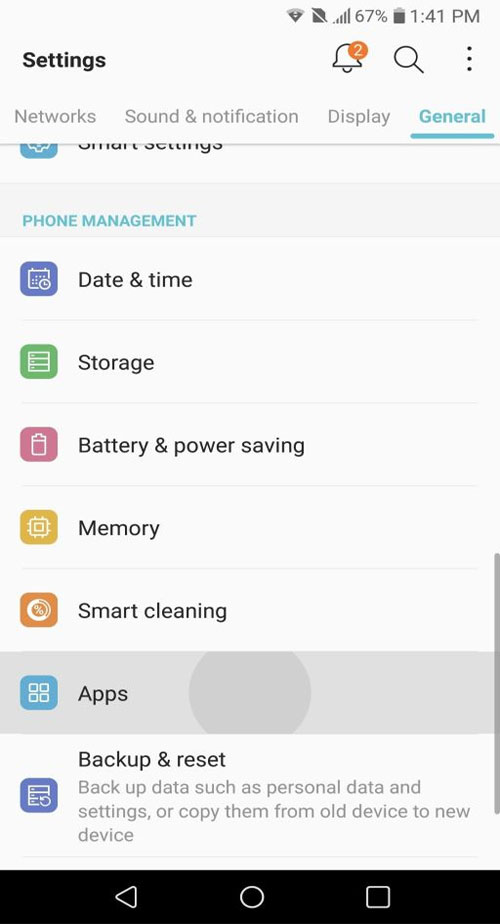
- Reach Settings>Apps
- Click the app which gets crashed often.
- Go to storage
- Clear out Data as well as Cache
- Jump a step back and click on Force Stop
- Reboot your phone.
- Solution to the Battery Drain after Update Issue of Android Oreo 8.1
Battery performance is generally expected to improve after the update, counter to this you may experience a drop here. Follow the steps to fix this:
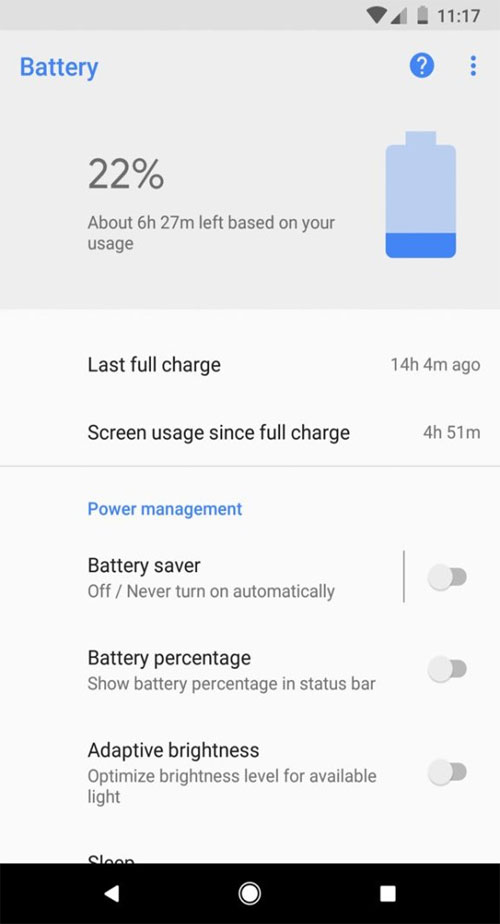
- Go to Battery Settings
- Find out the app that is consuming greater charge
- Undo the app permission to be played in the background
- Look out for those apps also which are not running on Battery Save Mode.