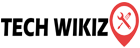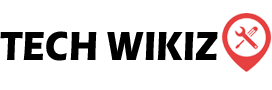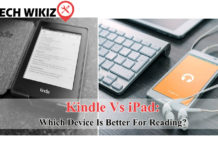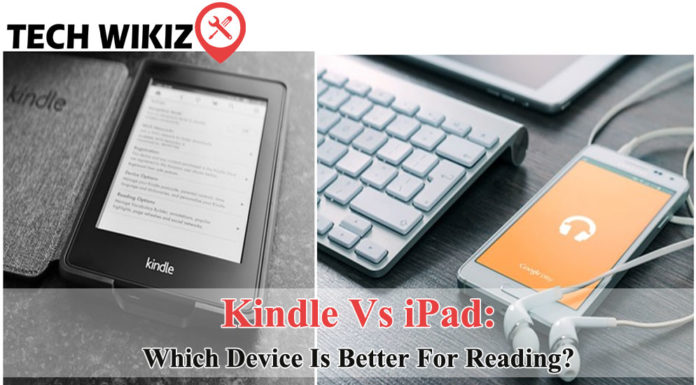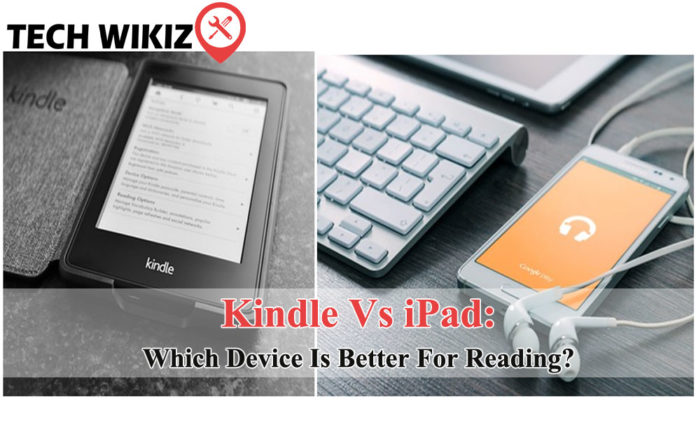
Kindle is specifically made for book readers so they can do so with ease. No need to carry around your books anymore or find some book in the bookstores of the entire city. You can carry your library in this lightweight gadget where you can find any book you want to read. IPad, on the other hand, is a device more diverse. You can do just more than reading on it, and it can be used for multiple purposes. Both Amazon and Apple have released many such versions of their mobile devices, trying to improve the visual quality. The recent iPad models use an LCD screen with a resolution more than 1080p television and the Retina display. Amazon also has improved its Kindle experience with the Paperwhite model that has a brighter e-ink screen. You can buy Kindle in Malaysia here as well that offers some great e-reader experience. Both options offer an easily legible text, however, if you want to decide on one device, your preference for readability, personal taste and how you use the device matters.
What Are The Basic Differences Between The Two?
● Display
The largest difference between a Kindle and an iPad is the way they display the text. The iPad is like a computer monitor where it uses a backlit LCD screen to show the user the words and images. The key is display technology in a Kindle is the E Ink, with which, the display looks and behaves as it does on a paper; an opaque white substrate that has black ink on it. Kindle uses e-ink, which is a technology that shifts black and white particles inside the screen, all by using electricity. You are able to see images in the books or the documents in a kindle, but there will not be any color. If you often read text on a computer, an iPad should not be a big problem for you. When it comes to kindle, the text appears just like it is in a printed book.
● Readability
There are options in both the iPad and Kindle for improving the readability, such as changing the font size. In a Kindle, you can adjust the line spacing and font style according to your liking, and there is also a text-to-speech on compatible books. In Apple’s iPad, there are not as many customization options. You do have the choice of installing the third-party reading apps that provide more options to help text clarity, but you will have to download the right apps.
● Kindle Fire Tablets
Along with the traditional Kindle e-readers, Amazon also provides a line of Kindle Fire tablets that are based on Android. They use a different operating system, but these tablets are quite similar to the iPad with a backlit screen. Just like the iPad, some Kindle Fire tablets also have displays with high resolution.
● iPad Gives You Access To Different Ebook-Stores
An iPad is a much better option if you want to have access to multiple ebook ecosystems. You can then use it to read an ebook which you bought while you had your first iPhone, but aside from that, you can also read the ebooks from the Kindle Store or Google Play. There are some ebook ecosystems that you can choose from, and they all one come with an app for iPad. These apps are the Kindle Store, which is offered and powered by Amazon, Kobo, Nook, and Google Play Books. When you buy an ebook in an ebook platform, there is a chance that you encounter problems with moving it to another one. But if you buy an ebook in the Kindle Store, it can be read on your Kindle or in the Kindle app on your iPad. If you buy an ebook in the Apple’s iBooks Store, you will not be able to read it on your Kindle, unless you want to make a complicated and time-consuming file conversion, which you don’t.

Advantages of A Kindle
● Better For Eyes
Book readers can sometimes end up reading for hours at one stretch, and sitting in front of a screen for that long is not good for your eyes. IPads use a backlit screen, like a computer, which can cause eyestrain if you read on it for long periods. That is because the screen emits light directly into your eyes as if you are looking into the source of light itself. You may not feel that eyestrain if you are on the iPad for an hour or a half, but more than that, and you will put a strain on your eyes. With a Kindle, you do not have to worry about that because there will not be any discomfort when you are. Some models of Kindle, there is a built-in screen light with which user can read in the dark. This light is equivalent to the clipping a reading light on a book.
● With Kindle, You Can Read Outside
Where do you usually read? In your room, by a window, or in your lawn? And what time have you set for your reading? Morning, afternoon, or evening? Because these times and places also affect the lighting situation. A major benefit is that you do not have to worry about visibility in bright light or when you are outdoors. With an iPad, you may have to increase the brightness to overcome the glare from other lights or the sun. An iPad is not compatible with the sun, as in they both do not mix. You can hardly see anything on an iPad while you are out, and increasing the brightness is not the solution. An LCD screen shows images because of the emitting light from behind it. When you are under the sun, the light from above it is way stronger than the light that is produced inside an iPad. With a Kindle, it is different because its screen works differently. The display of a Kindle has thousands of microcapsules. These microcapsules help create the text or an image when they are positioned with their dark or light side. In a Kindle, you will not have that readability problem, and you can read everything both at home under the sunlight.
● Kindle Helps You Focus On Reading
An iPad has millions of apps, and thousands are available in the Books category. You must have many apps downloaded on your iPad, other than Google Play Books or iBooks because that is what you are meant to do on it. There would be Instagram, Facebook, Games, Netflix, and many other apps. Sitting down and reading a book can get very distracting when you have all these other entertaining apps. In a kindle, you do not have to choose between anything because that is only what you are supposed to be doing on it: reading. You can read without any distractions.
Which Is Better For Reading?
Kindle is much lighter, smaller, and thus, less power-hungry. You can read a lot, but you will not need to charge it often. If the price is your main factor, and you want a dedicated eReader, where your prime use would be to read books, then a Kindle will be suitable for you. If you want an experience that is similar to reading a physical book, then you need to go for a Kindle reader, it is as close to book that you can go. If you do not need such experiences, and you are fine by all the differences, then you can opt for an iPad.
Images Source: pixabay.com
Author Bio:
Jamie Kates is a student of Information Technology. She has a great passion for e-books and other technological devices that improve her reading capacity and brain power. She is also a passionate writer in her field related to software, e-readers, and other gadgets.