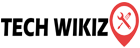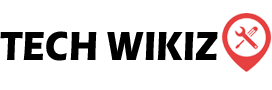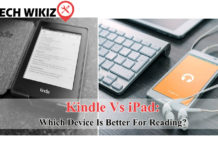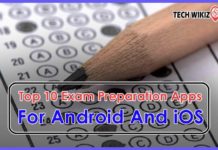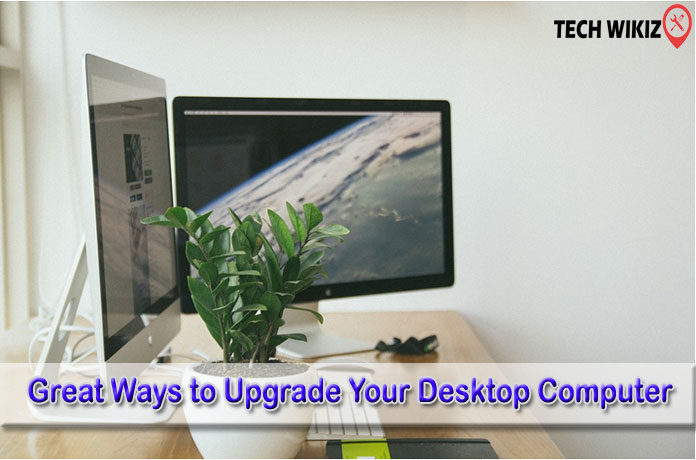
Desktops hold a remarkable advantage over laptops. Unlike the latter, the former can be upgraded with spare parts. If your desktop is older than 5 years, don’t rush to buy a new unit unless you really want to. Here are several cool and affordable upgrades that will effectively improve the performance of your dated desktop:
Upgrade the Graphics Card
Desktops are perfect for computer gaming, particularly because you can upgrade the graphics card as long as all the other units are compatible. If you can’t properly play the latest gaming titles on your desktop, then it’s time to consider upgrading the GPU.
If you have a decent processor and enough RAM, upgrading the GPU won’t be that difficult. Take care to find a unit that is compatible with the motherboard you use. The best GPUs are offered by Nvidia, though brands like EVGA are also catching up. Buy a graphics card with four numbers at the end for the best performance.
Buy a New Monitor
One of the easiest ways to upgrade your desktop is to buy a new monitor. No matter how great your PCs specs are, if the monitor is bad, the computing experience would be too. If you are upgrading the GPU, get a gaming monitor that can support all the features offered by the new unit, such as a 4K display or Ultra HD.
Before you buy a monitor, consider the main purpose of the hardware. If you are a gamer, invest in a monitor made just for gaming, which would offer superior image quality and higher FPS rates. If you are a video editor or a writer, you may benefit from dual screen monitors. There is a variety of monitors out there so you would have plenty of options for upgrading your computer.
Add More RAM
Adding more RAM is one of the most reliable and popular upgrades for desktops. More RAM means the computer would be able to process tasks faster. More RAM is necessary for multitasking. If you are a gamer, then you would need as much RAM as you can afford.
Buying new RAM cards is a very worthwhile investment for a desktop. However, it’s not particularly cheap. You would have to spend close to $100 to upgrade your RAM to 8 GB. It should be noted that RAM upgrades are immensely valuable. So it’s best to suffer the cost now than to wait because the prices could go even higher.
Replace Your Old HDD with an SSD
For those who purchased their desktops when only hard disk drives were available for internal storage, it’s time to consider switching to an SSD. SSDs use flash memory to store data, and as a result, is lighting fast compared to traditional HDDs. An SSD can remarkably increase the speed of an aged desktop.
Buying a computer with a generous SSD can be expensive. But replacing a desktop HDD with an SSD would only rarely set you back over $100. The prices of the drives vary depending on the amount of storage. You can purchase a 250GB SSD for less than $100 for most brands.
SSDs don’t pack as much data as an HDD of course. The standard HDD nowadays can store as much as 1TB of data. An SSD with that much storage would cost you hundreds of dollars, as much as buying a new desktop. But if you already have an external hard drive, switching to an SSD would be perfect for improving speed and efficiently managing internal storage.
Get a High-Quality Pair of Speakers or Headphones
Most desktops don’t come with a pair of speakers. In any case, the in-built speaker systems are not known to generate excellent sound. Therefore, one of the simplest ways to improve your desktop is to invest in a great pair of speakers.
You can buy either a wired or a wireless speaker set. Wireless speakers would eliminate the hassle of having extra cables on your desk. However, wired speakers yield top-quality audio, perfect for movie watching and gaming. The prices for both types of speakers are largely similar these days, unless you want to buy a high-end speaker.
If speakers aren’t for you, go with a pair of headphones. It would ensure that no one else around you is disturbed when you blast music at top volume. Bluetooth headsets are becoming quite popular among gamers. These allow users to listen to good audio and move about without a thether.
You can covert your regular desktop virtually into an entertainment center with a good pair of speakers or headphones.
Improve Work Efficiency with a Good Keyboard and a Mouse
Still relying on a clackity old keyboard and a mouse? Improve how efficiently you can work on your computer with a simple keyboard and a mouse upgrade. Modern keyboards are ergonomically designed to support optimal speed typing. Newer mice not only have wireless capabilities, you can program extra buttons on some models.
You can buy the best keyboard and mouse that supports your main work activity on the desktop. If it’s gaming, invest in a good pair of gaming keyboard and a mouse. This is one of the easiest ways to upgrade your computer without spending too much money.
Clean Up Cable Messes with a USB Hub
Unlike laptops, deskptops have too many things plugged in with wires. The result is often a mess of cables that clutter the workplaces. You can bring is some order with a USB hub for plugging in all your USB-powered external gadgets. USB hubs also increase the number of USB ports your desktop has.
You won’t need to spend a lot of money on a USB hub. However, do be careful to purchase a reliable product with excellent reviews.
Spend Money on a New Processor
Replacing an old processor is a new one is a surefire way to improve the performance of your desktop. But replacing the processor is a delicate and expensive process. As long as your motherboard and other hardware can support a processor upgrade, it’s worthwhile considering this upgrade.
You will first need to run a diagnostic to make sure the existing hardware is compatible with the new processor in mind. If your hardware is seriously outdated, it might be less expensive to buy a new desktop altogether. You can, still, upgrade your processor rather easily if you are switching up from the same brand.
Any of the above upgrades would improve the core performance of your desktop computer. You can even future-proof your PC with just the right type of upgrade. So try one or two of the suggested improvements and see how well your computing experience fares.