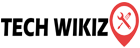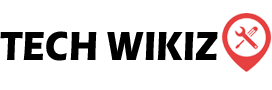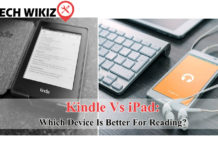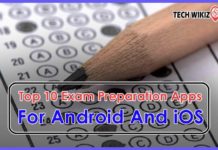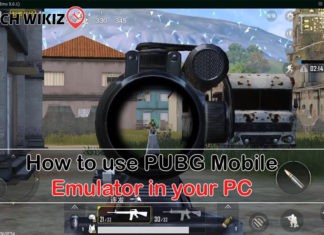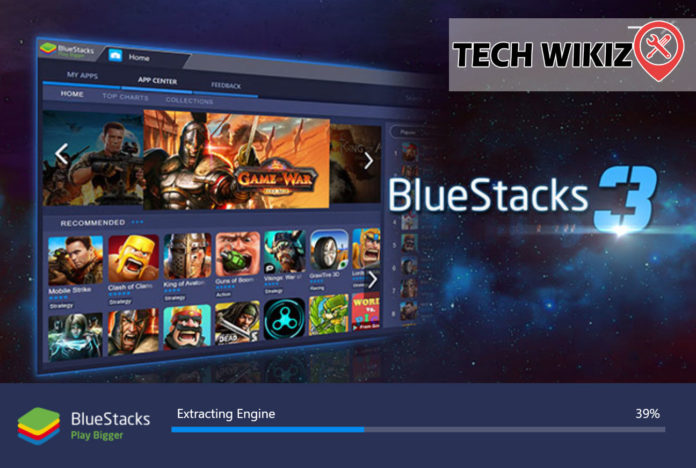
Top 7 Android Emulators and BlueStacks Alternative
There is plethora of Android Emulators out there in the market, which may confuse you regarding which one to choose and which one to avoid. Android emulators are meant to facilitate your phone and its functions virtually on your desktop. Via these android emulators you can download and install any Android application or game that you are fond of on your desktop as well.
You can use these emulators on Windows 7, Windows 8, Windows 10, Windows Vista, Windows XP, etc. However, before you use any of these emulators on your system you need to start Virtualisation in BIOs on your system. After enabling this Virtualisation on your system you can install any of the given Android Emulator or BlueStacks Alternative. Here in this article, we will tell you the top 7 android emulators in the market. So, the list begins…
- Geny Motion
It is the best Android Emulator on the list. You can have up to3,00 android configurations which you can use to evaluate various apps. You get variety of plugins for eclipse and Android studios. It can work up with any of your Android SDK tools.
It has attractive features like similar battery, screen-cast, network quality, GPS, call interruption and SMS emulator, etc.
Key Features:
- High par performance and compatibility
- Comprises of developed tools.
- Supports a number of platforms
- Operates for both audio and video files.
- Convenient to use
- Simplified integration server
To use this emulator your system must have:
- 2GB RAM
- A minimum of 8GB space on your Hard Drive
- VT-x or AMD-V supported 64-bit CPU
- Microsoft Windows 7, Windows 8, Windows 8.1, Windows 10 (32 bit and 64 bit) and Apple Mac OS X (Mountain Lion) version 10.8 or above.
- Andy OS
It is the best android emulator for Windows and MAC. Again, it supports various platforms like, Windows 7/8/10, MAC OS. This lets you download any android application from any given browser.
It does have some unique features, which makes it convenient for you to use a variety of features with Android Emulator. You can also use Andy OS as a remote control while playing games.
Key Features:
- Available for Full Android UI
- Supports a variety of platforms
- Access and operate your apps from your desktop
- Multi touch support
- Access your local files via your Android
- Comes with sensor and camera integration
- You get a desktop push notification for the Android Emulator
To use this emulator your system must have:
- Free disk space of 20GB
- Windows 7/8 (x86 or x64)
- Virtualization Technology Support enabled AMD or Intel Dual-Core CPU
- 3 GB RAM
- OpenGL ES 2.0 Video Card
- YouWave
This Android Emulator is one of the best BlueStacks Alternative with 32-bit and 64-bit built support machine. You can get all your favourite third-party applications, all you to do is download the apk of the concerned file and put it in the Android Emulator’s folder. If you pay an amount of $29.99, you can also experience the Lollipop OS and KitKat OS comes for free on YouWave. Attractive feature of this Android Emulator is that it can operate on even a low configured PC.
Key Features:
- All apps can run on your desktop
- Phone can be used a remote controller for playing games
- Works for both Android and iOS apps.
- Game controller support
- You get keyboard shortcuts
- You get to switch or shift your display modes.
To use this emulator your system must have:
- Windows XP/Vista/7/8/10.
- 2 GB RAM with a 500 MB disk space.
- CPU with Intel Pentium 1.6 GHz
- Android x86
Again, one of the most popular Android Emulator in the market. It an open source platform for emulator tasks. It also supports newer version Android software. Android x86 comes with attractive and important features like, Kernel support, Power Suspend, Mouse Wheel, G Sensor, etc.
It gives you the freedom to carry out any function of your Android on your Windows 7/8/10/vista/XP Device. It runs with an optimum speed and you can conveniently switch between your platforms without any dual root.
Key Features:
- External monitor support
- Bluetooth option
- Supports WIFI with GUI applications
- Battery status is given
- Supports external keyboard
- supports native netbook
- Best disk installers
To use this emulator your system must have:
- Intel x86 or AMD processors
- Dalvik Virtual Machine
- Tested Computer
- AmidDuOs
It is believed to deliver a faster and smoother output as compared to others. It can also work with side devices like, web cams, controllers, etc. You can operate in root mode with AmidDuOS. It helps Android Lollipop and Jellybean on the PC.
The drawback is that the software is highly priced and the Android Emulator does not come with it. you discreetly need to purchase the Android Emulator. It supports various platforms like Windows 7/8/10/vista/XP and newer
Key Features:
- You can store and share your files.
- You can conveniently use configuration files on this emulator
- It is fast and sharp with no limitations
- Compatibility support for windows
- Compass and GPS can also be used.
To use this emulator your system must have:
- Windows 7/8/8.1.
- Intel x86 CPU and newer.
- Hardware Virtualization Technology in BIOS.
- OpenGL 3.0 and newer.
- At least 2GB of RAM.
- NOX Player
This is Android Emulator is specially for gamers and comes with awesome features. The interface is unique and comes with installed Google Play Services. It supports Android KitKat version 4.4 along with some upgraded and out of the box functions.
While working on touch-screen laptops, it can prove useful for gesture controls. It supports round about all variants of configured PC having different mode options. It is designed to give a better output on high-end specs PC.
Key Features of NOX Player:
- Convenient to use
- Simple interface.
- Spontaneous keyboard mapping app
- Supports multiple control devices.
- Stable and secure platform.
- X86/AMD Compatible.
- Available on MAC.
To use this emulator your system must have:
- Windows 7/8/8.1/10 having DirectX 9.0c
- Intel or AMD Dual-Core Processor or newer
- Hardware Virtualization Technology in BIOS
- OpenGL 2.0 and newer
- 2GB of RAM.
- Internet Connection
- Remix OS
This Android Emulator works well with a highly configured PC and is compatible with Android Marshmellow. Applications run smoothly with Remix OS. It is also one of the most updated Android Emulator in the market.
By altering some setting you can even run this on lowly configured PC. It facilitates two-window multitasking, which lets you play your games comfortably on the other window.
Key Features of Remix OS Player:
- Multiple Games can be operated at Once
- Updated Android Emulator
- Free of cost
- Speeded-Up Performance
- Inbuilt-OS
- One click App installation
To use this emulator your system must have:
- Windows 7 (64-bit) and newer
- Core i3 or more preferably Core i5 or Core i7
- 4GB RAM
- 8GB Storage preferably 16GB
- Internet access